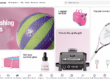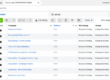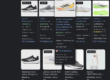Discover how to grow your Google Shopping campaign!
Back in 2017, Product Listing Ads (PLA) accounted for 53% of all AdWords clicks for customers in the retail industry. Google’s ad revenue increased by 25% in 2017, and PLA ads on Google Shopping played a significant role in this, as the growth of text ads, which made AdWords famous, has plateaued.
Considering that Google Shopping was only launched in the USA in 2012 and arrived in Denmark in 2016, it’s an advertising format that has taken the market by storm. Even though it’s only available in 23 out of the 44 countries with AdWords, I am confident that 2018 will be the year when Google launches it in the remaining countries.
Data from our clients in Denmark shows that, on average, Google Shopping has a Return on Advertising Spend (ROAS) that is 35% higher than other AdWords campaigns. These figures are from the entire year of 2017, and while we expect the number to be slightly lower in 2018, few shop owners would say no to cutting off one-third of advertising expenses or increasing revenue.
Can You Afford Not to be Part of It?
Unlike other AdWords campaign types, Google Shopping relies on a robust product feed from your online store. Starting this project might seem costly and overwhelming, especially when considering the need to add information to all products on your website, install feed software, and then set up and optimize campaigns.
However, our experience shows that the hard work pays off within 1-2 months. If you don’t do it, your competitors will, and suddenly you miss out on the most cost-effective traffic you can drive to your online store.
Once your product feed is up and running, it also opens the door to affiliate marketing, Pricerunner, or even a completely different third-party marketing approach that can contribute to boosting your sales.
5 Tips for a Successful Google Shopping Campaign in 2024
When Google Shopping was first introduced, incredible results were visible—unfortunately, that’s not the case anymore. As more and more customers have become active on Google Shopping, and Google has implemented a series of changes, it has become more challenging to achieve success with your campaigns. It’s still possible, but it requires optimizing the campaign in the same way you would always optimize your text campaigns on AdWords.
Below are 5 tips to guide you on how to optimize your Shopping campaigns.
1. Enhance Product Titles with Keywords, Brand, etc.
The most crucial parameter for optimizing your ads is the title. In this text string, Google finds most of the keywords that it uses to display your product.
There are several ways to optimize product titles, and it largely depends on the number of products you have. When you begin optimizing your product titles in the feed, remember that the titles still need to be written for consumers in the same way you write an SEO-optimized text. It doesn’t help to insert the same keyword multiple times or write a sentence full of keywords if it doesn’t provide value to users.
What we often add to our clients’ product titles are the product category and brand.
Let’s take an example with the following product: Life Fitness F1
It’s a treadmill, but that’s not evident from the title. Therefore, I would create a rule that adds the category after the name, so the new title becomes: Life Fitness F1 Treadmill
Another example could be the following product: 22kg Pro
If that’s all the information Google gets, it’s challenging to know that it’s a dumbbell from the brand Bowflex.
I would create a rule in the feed software so that the title becomes: Bowflex 22kg Pro Dumbbell
The new product name will make it much easier for Google to know when to show this product in searches.
Other parameters you can add:
Materials, size, gender, color, product type, or anything else.
2. Choose the Right Product Category
Most advertisers don’t spend much time on Google product categories, and we often see that advertisers have chosen to add the same overarching category to all products in the feed.
However, product categories are an essential part if Google is to understand when to display your products in broader searches. We anticipate that in 2018, Google will assign less value to the categories in the title and instead begin to use product categories more extensively, as it can be automated more optimally. This will also, in many cases, make product titles look more appealing to consumers. It’s relatively straightforward to map categories correctly in avecdo.
Take 5 minutes each month to map your new categories in the webshop with the correct values in your feed. Use the first time to find the precise categories for your products.
3. Optimize Your Bids
As more advertisers have joined Google Shopping, prices have also risen. We expect this trend to continue, so it’s crucial to start optimizing your bidding, just as you do with other campaigns in AdWords.
However, to optimize bids for your products, product groups, devices, and much more, it requires a structure in your campaigns and information in your feed that makes this possible. Initially, there are undoubtedly some very popular items you can optimize individually, and some items that are not performing well, which need adjustments or exclusion from Google Shopping altogether.
4. Structure is The Key to Success
One of the biggest challenges for advertisers is that the structure of Google Shopping cannot be compared to what we know from other campaign types in AdWords.
The first change we make to our clients’ structure is to divide their Google Shopping into two campaigns—one for mobile devices and one for tablets & desktop. This allows us to adjust bidding based on the device.
However, there are many possibilities for more detailed structuring, especially if you’re dealing with numerous products. You may want a separate campaign for brand searches, one for items on sale, or one for all items priced under 100.
5. Exclusion and Negative Keywords
Have you added negative keywords to your Google Shopping campaign? If the answer is no, it’s an easy way to optimize results.
Another way to optimize your feed is by excluding specific products altogether. These could be very inexpensive products where the order total never yields a positive ROAS if spending on advertising, or items with a very generic name that will always be displayed for too many unrelated searches. Fortunately, this is also relatively straightforward within avecdo.
Those were my 5 tips on how to optimize your Google Shopping campaign in 2018 and get ahead of your competitors. If you have any questions, feel free to write in the comments, and I’ll respond as quickly as possible.