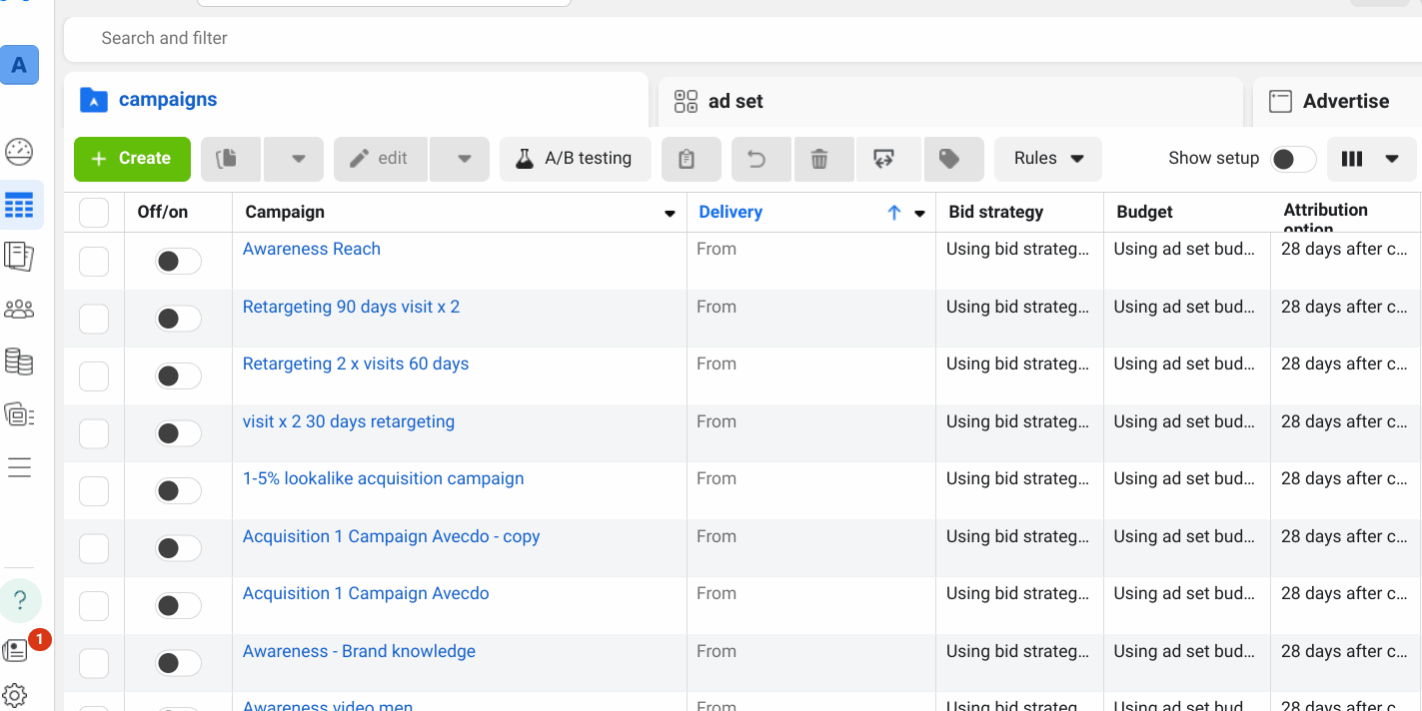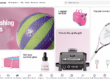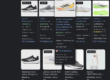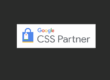If you’re eager to extend your business reach, Facebook provides a comprehensive set of tools to facilitate selling online.
This guide aims to walk you through the essentials of setting up and operating a storefront in Facebook’s Merchant Center, enabling you to tap into a vast online audience effectively.
First of all, there are Facebook Merchant Center Rules to Follow
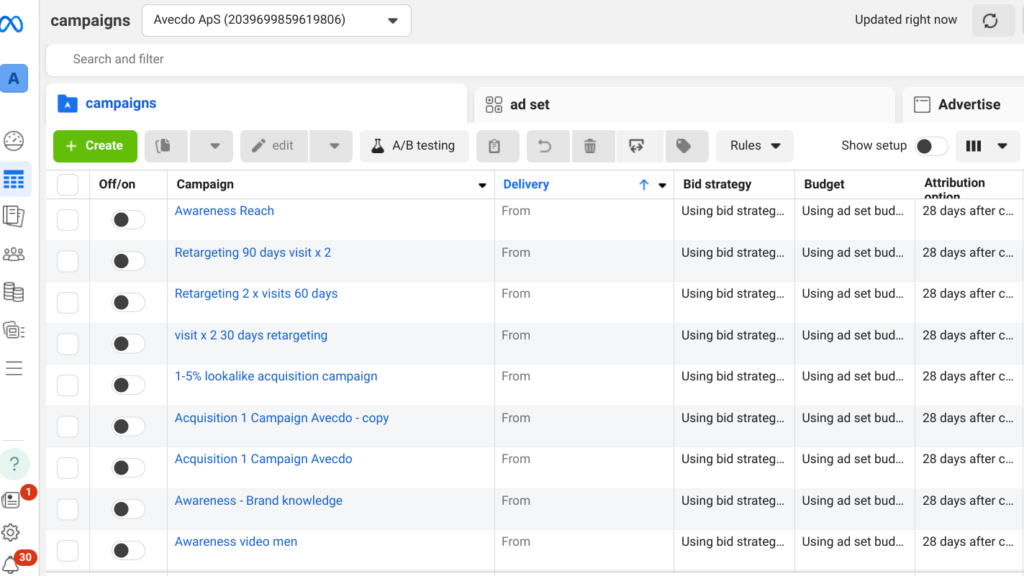
When entering the Facebook sales environment, it’s critical to adhere to the platform’s commerce policies to ensure a smooth operation.
This means accurately representing your products, following community standards, and avoiding the sale of prohibited items such as drugs and weapons.
Maintaining compliance with these rules can safeguard your business against potential conflicts and penalties while fostering a trustworthy relationship with your customers. Moreover, being well-versed in these guidelines ensures that you are prepared to navigate any updates or changes to policy, keeping your business operations fluid and uninterrupted.
The difference between Facebook Marketplace, Facebook Shops, and Dynamic Ads
➡️ Facebook Shops
Facebook Shops provide a direct channel for selling your products on Facebook and Instagram. By setting up a shop on your Facebook Page, you can customize the shopping experience to align with your brand, from the layout and color scheme to the featured products.
This setup not only enhances your brand’s presence but also provides your customers with an easy way to browse and purchase your products without leaving the social media platform. Utilizing tools like avecdo can also streamline the integration of product listings and manage inventory efficiently, optimizing your operations across social networks.
➡️ Marketplace and how to use it
Marketplace is an open selling space on Facebook that allows individuals and businesses to list items locally. It’s especially useful for products that buyers prefer to see or pick up in person, such as furniture or used electronics.
To effectively use Marketplace, ensure that each listing is detailed with clear photos and descriptions to attract potential buyers. This platform can significantly enhance your local sales by making your products visible to those who are nearby and actively looking to purchase.
➡️ Facebook buy and sell groups
Facebook groups dedicated to buying and selling cater to specific communities or interests, allowing you to target markets more precisely. Whether it’s local neighborhood groups or groups centered around specific hobbies, these platforms can be invaluable for reaching niche audiences.
Engaging regularly and adhering to group rules can increase your reputation and sales within these communities, making it a vital strategy for businesses aiming to establish a strong local or interest-based presence.
➡️ Facebook Dynamic Ads explained
Dynamic Ads are tailored to deliver relevant product advertisements to users based on their previous online behaviors, such as visiting your website. These ads are particularly effective for retargeting, as they help you reconnect with users who have shown interest but have not yet made a purchase.
By setting up Dynamic Ads, you can increase the likelihood of conversions by keeping your products top of mind and enticing potential customers to revisit and complete their purchases.
How to sell on Facebook Shops
1. How to create a Facebook business page
Before you can sell on Facebook, you must create a business page. This page serves as your primary public presence on the platform, where you can post updates, interact with followers, and, of course, sell products.
Setting up a business page is straightforward: you’ll need to provide your business details and upload brand images. This page will become the foundation of your digital marketing and sales strategy on Facebook.
2. Add a shop
Once your business page is active, adding a shop section will enable you to start listing your products. This shop acts as your virtual storefront, where visitors can browse and purchase items directly.
3. Choose one of the three checkout methods
Facebook offers three checkout options: processing transactions directly on Facebook, redirecting customers to your website, or handling sales through Messenger. Each option provides different benefits, so consider which is most convenient for your customers and best suits your business model.
4. Choose your Business Manager account and the sales channel
Linking your shop to a Facebook Business Manager account is essential for managing and scaling your sales operations effectively. This tool provides you with insights and analytics, helping you understand customer behaviors and refine your marketing strategies.
5. Select the desired catalog
Your Facebook shop requires a catalog of products you wish to sell. This catalog is critical as it feeds into both your shop and any Facebook ads you may run, so keeping it well-organized and up-to-date is key to your online success.
6. Set your shipping and return policies
Clear shipping and return policies are essential for customer satisfaction. They help manage expectations and can influence a customer’s decision to purchase, so ensure these policies are easily accessible and understandable.
7. Submit your shop and finish setup
After setting up your shop and ensuring everything is in order, submit it for Facebook’s review. Approval usually takes a few days, after which you can begin selling and promoting your products on one of the world’s largest social networks.
How to add products to Facebook manually
Manually adding products to your Facebook shop involves detailing each product with descriptions, images, and prices. This method gives you complete control over the presentation of your products, ensuring each item is showcased appropriately.
Although manual entry can be time-consuming, it allows for precise customization of how your products are displayed to potential buyers, making it ideal for businesses with smaller inventories or those that frequently update their product offerings.
Add your products to Facebook automatically with feeds or Facebook pixel
For larger inventories, using product feeds to automatically update your Facebook shop can save time and reduce errors. Feeds allow you to maintain consistency across your product listings and ensure that any changes to your inventory are reflected in real time on Facebook.
Additionally, integrating Facebook Pixel can help you track user interactions on your website, providing valuable data for refining your advertising strategies and improving product visibility on Facebook.
How to create a Facebook Product feed
Creating a comprehensive Facebook product feed involves compiling a list of your products, complete with detailed descriptions, prices, and images. This feed must meet Facebook’s specific requirements to ensure smooth functionality and compatibility with both your Facebook shop and any Dynamic Ads you may run.
How to optimize your Facebook product feed
To optimize your product feed, focus on high-quality images and keyword-rich descriptions that highlight the features and benefits of your products. This approach not only improves the visibility of your listings but also attracts more engaged and interested buyers.
What are the Requirements for Facebook product feeds
A successful product feed must include essential details such as unique IDs, accurate stock levels, and competitive pricing. It should also comply with Facebook’s formatting guidelines to ensure it is processed correctly without any issues.
Most Frequent Facebook product feed errors
Common issues with product feeds include incorrect pricing, incomplete product descriptions, or outdated inventory levels. Regular monitoring and updating of your feed can prevent these errors from affecting your sales and customer satisfaction
Instagram is same feed type as Facebook
Using the same product feed for both Facebook and Instagram can streamline your efforts and amplify your reach across both platforms. This unified approach ensures consistency in how your products are presented and can simplify the management of your online presence.
How to sell on Facebook with eCommerce platforms
All the Supported platforms in avecdo
Avecdo supports a range of eCommerce platforms, such as Shopify, Magento, and WooCommerce. This compatibility allows for seamless integration of your existing online store with your Facebook shop, making it easier to manage your products and sales from a single interface.
Shopify Facebook Product feed
For Shopify users, avecdo offers specific tools that facilitate the creation and management of a Facebook product feed directly from your Shopify store.
This integration helps keep your product listings consistent and up-to-date, enhancing the customer shopping experience and boosting sales.
How to create a Facebook pixel for linking products
Setting up a Facebook Pixel is crucial for tracking the effectiveness of your ads and understanding the actions that people take on your website. This data is invaluable for optimizing your marketing efforts and increasing conversions, making the Pixel an essential tool for any business selling online.
What Facebook targeting options is available
Facebook’s advanced targeting options allow you to reach specific demographics, interests, and behaviors, tailoring your ads to the audience most likely to engage with your products. Effective use of these targeting options can significantly increase the efficiency of your advertising campaigns, maximizing your return on investment.
Pros & Cons of Selling products on Facebook
Pros for Facebook product listings
Selling on Facebook offers numerous benefits, including access to a global audience and the ability to directly engage with customers. The platform’s robust analytics tools also provide deep insights into customer preferences and behavior, helping you tailor your offerings to meet market demands.
Cons for listing products on Facebook
However, selling on Facebook also presents challenges. The platform is highly competitive, with many businesses vying for consumer attention. Additionally, Facebook’s frequent changes to algorithms and policies can impact visibility and engagement, requiring businesses to stay agile and adapt to maintain their presence. Can be very expensive.