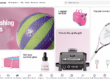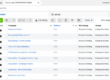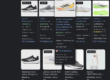Optimizing Google Shopping
Many advertisers mistakenly believe that Google Shopping can “take care of itself,” but delving into your Google Shopping campaign will reveal numerous opportunities to enhance your results. In this post, I’ll explore some of the many possibilities available to you.
Subdivide Your Products By Brands and Item IDs.
If you have an extensive product range, it would be highly advantageous to subdivide your product groups into brands and then further into item IDs. Rarely are two products identical; there can be variations in competition, pricing, and profit margins. Therefore, it’s crucial to optimize for each specific group and item ID. Even under the same brand, there can be significant differences in the performance of individual item IDs.
How to Subdivide
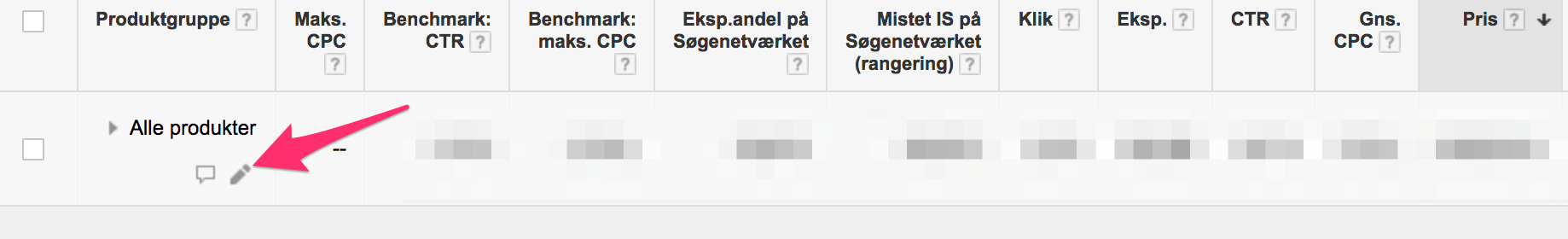
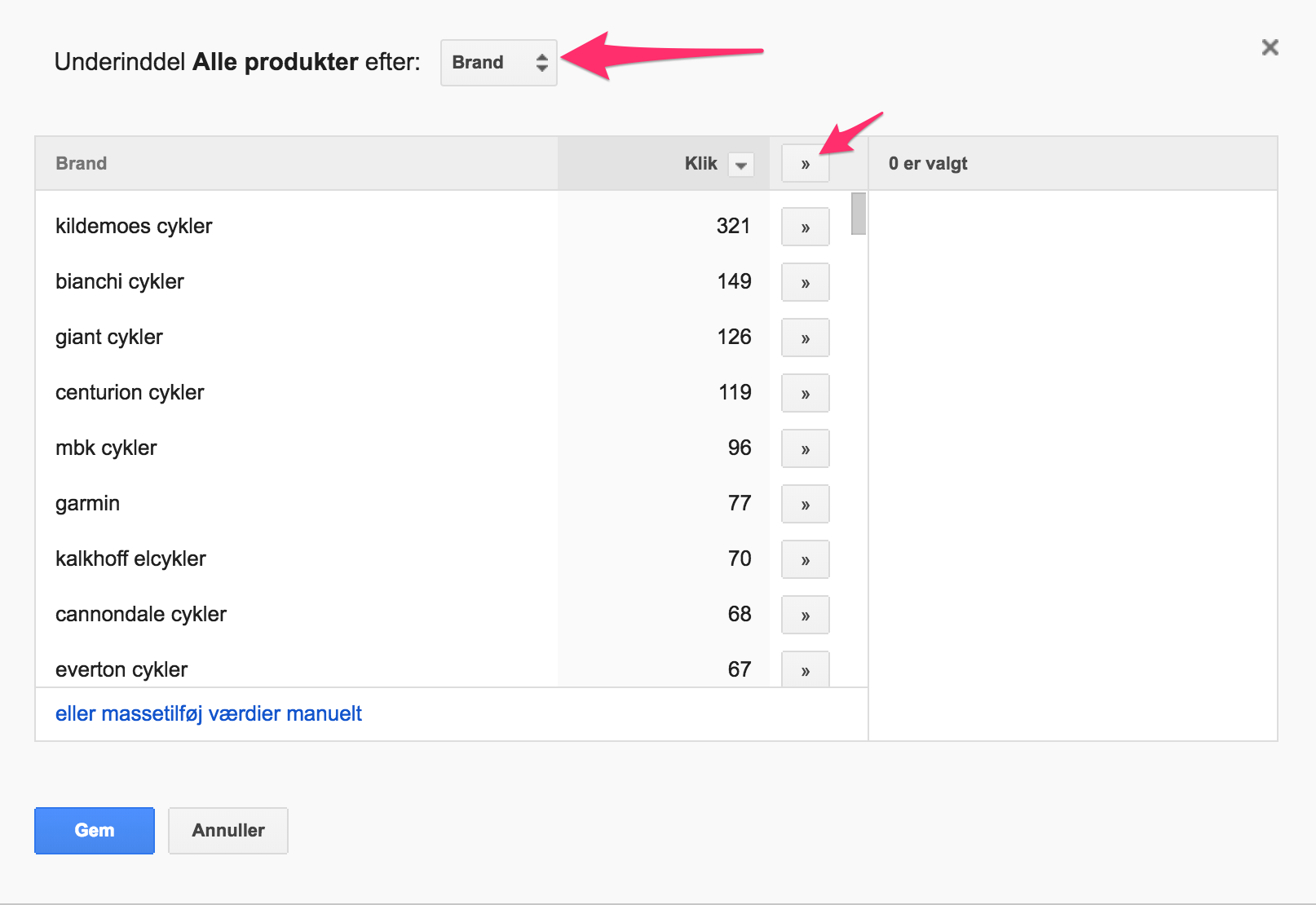
Optimize Based on ROAS Figures
ROAS (Return On Ad Spend) is the best way to evaluate the return on your invested ad dollars. You can add the column conv. value / cost to get the ROAS figure.
Below is an example illustrating a significant difference in ROAS for individual product groups.
For each product group, you can further subdivide and evaluate based on item IDs.
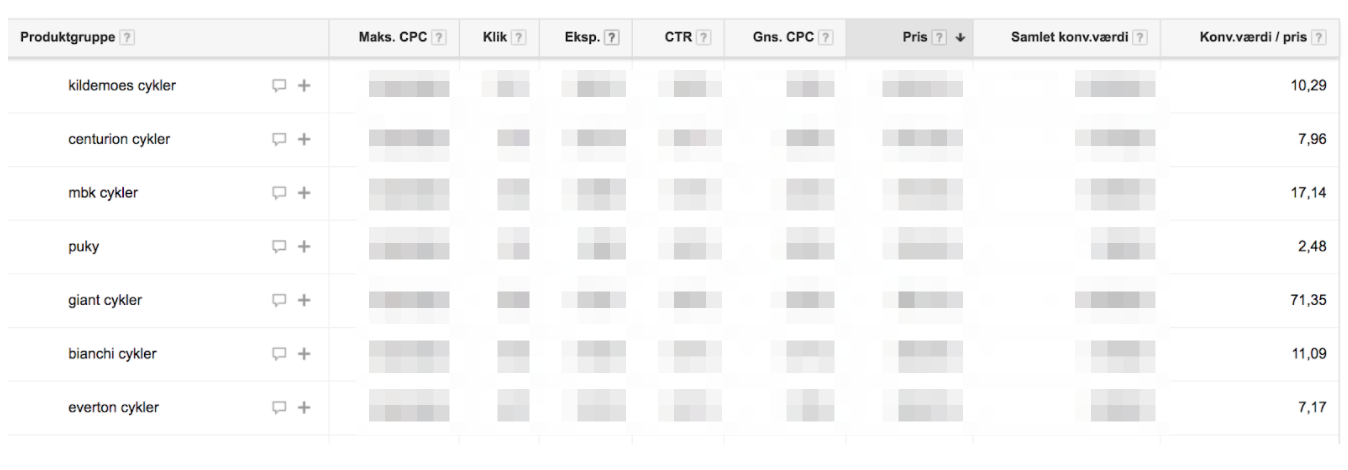
You can advantageously adjust your bids based on the ROAS figures, where a good rule of thumb is often that if you have a high ROAS, you can increase bids for greater exposure, and if the ROAS is less favorable, you may consider lowering your bid.
For product groups that have received +100 clicks and 0 conversions, it may be time to consider whether the product group or item ID should be excluded. Testing is important, but it’s also crucial to exclude products that aren’t performing well in Shopping, allowing you to concentrate your budget on product groups that generate revenue.
Review Search Terms
One of the most overlooked aspects by many advertisers and other professional agencies is reviewing search terms for Shopping. In the search term report, you can see which keywords your products are being displayed for. Often, you can find terms that consume budget without converting. By reviewing search terms, you can expand your negative list, thereby improving results by focusing your budget more effectively on relevant terms.
Another advantage of reviewing search terms is the opportunity to identify converting keywords that you can expand into your AdWords account for text ads. For example, if you have a search term in Google Shopping that converts well and frequently, and you haven’t isolated this term as a keyword for text ads, you can set it up for added benefit.
Optimizing Product Feeds
An optimized product feed can significantly strengthen your position in the auction. Ensure that you include all attributes recommended by Google, and consider filling out even those that are not strictly necessary. Assist Google by making the content relevant, optimizing your product titles, descriptions, and by subdividing your product into a category and variations such as size and color.
Optimize Google Product Category
When selecting the Google Product Category, aim to choose the most specific category possible.
Example of making it specific:
Clothing and Accessories
Clothing and Accessories > Clothing
Clothing and Accessories > Clothing > Sportswear
Clothing and Accessories > Clothing > Sportswear > Running Tights
Optimize Your Titles and Descriptions
The most crucial aspect in Google Shopping is your title. Most product feeds typically extract the product name from your item and automatically insert it into your product feed. This may have the disadvantage that your webshop’s product title might not be very descriptive and lack relevant keywords. Unfortunately, you cannot control this directly unless you modify your product’s title in your webshop. However, it may not always be advantageous, as you might end up with a title in your product feed that you don’t want visible to your customers on the product page.
Fortunately, I have a solution for this. A tip for manipulating this data is to use avecdo.com – a Danish tool that helps e-commerce businesses connect with Google Shopping.
As seen below, you can easily click and modify your title and description in the product feed using avecdo.com.
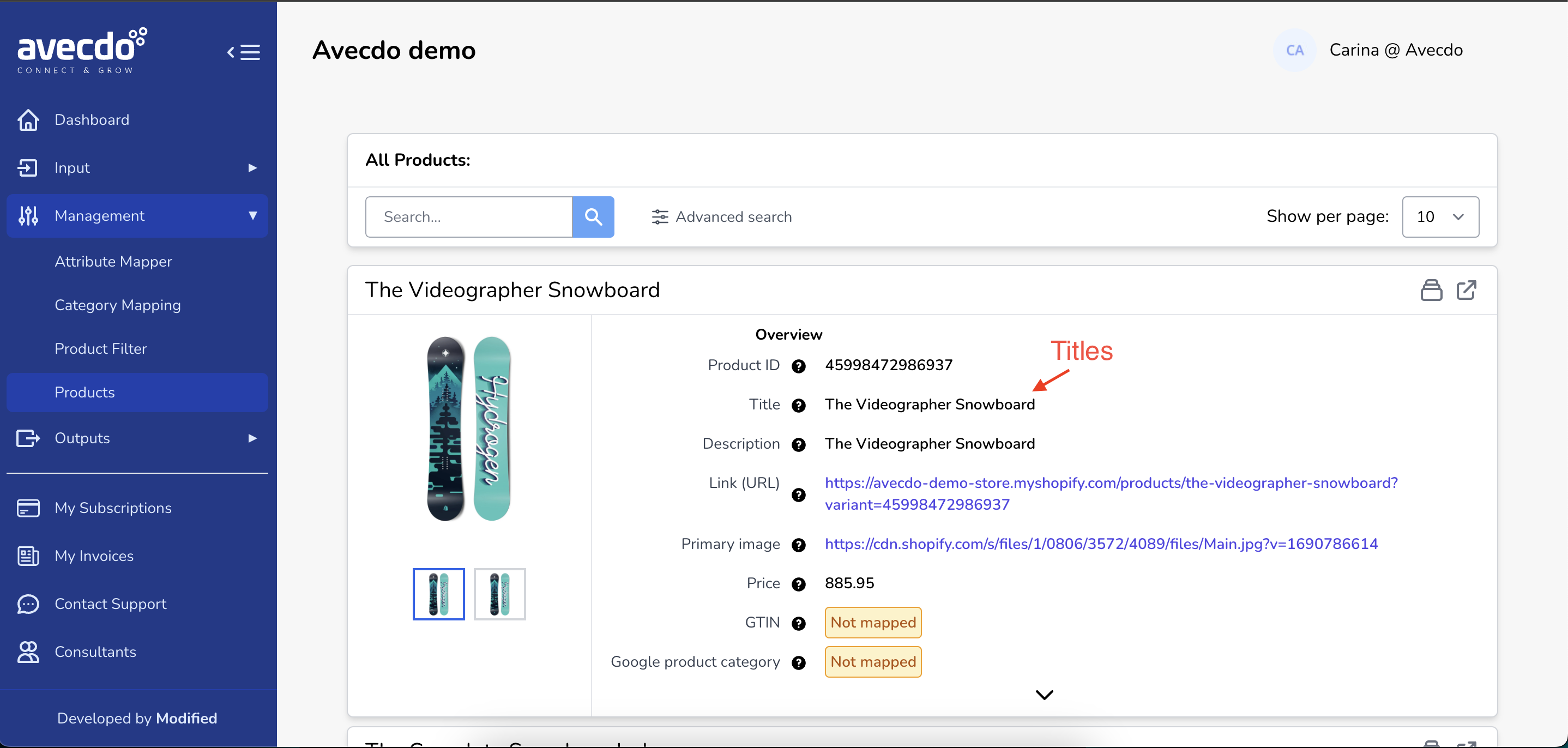
It’s highly advantageous to include keywords that describe the product, such as the brand, category, variations, or other words that can depict your item. A combination of these elements can be beneficial.
For instance:
“Fusion Men’s Running Tights – Black”
is better than
“Running Tights – Black”
It’s crucial to use language that resonates with your customers, and the more detailed you get, the better. This makes it easy for both customers and Google to position your product in searches, giving you a competitive edge against other advertisers with similar products.
Several studies have proven that a well-crafted product title can significantly increase clicks—many more clicks. So, happy optimizing! 🙂
 Patrik Lazzarotto
Patrik Lazzarotto
Speaker for IVAEKST and expert blogger on Amino and other platforms.
LAZZAWEB is known for being an honest and reliable agency; our clients have full transparency. Our areas of expertise include Google AdWords, Google Shopping, and SEO. Lazzaweb is also a Platinum avecdo partner. Contact LAZZAWEB today at +45 71 99 71 40 or email us at contact@lazzaweb.dk.