There are many benefits to marketing yourself on Google Shopping. Here is a list of the seven most important:
- Increased Visibility: Google Shopping allows businesses to display their products in search results when customers are searching for related items.
- Quality Traffic: Google Shopping can generate quality traffic to your online store, as customers are interested in purchasing products.
- Higher Sales: Having your products visible in Google Shopping can lead to increased sales, as customers are more likely to buy products they see.
- Targeted Advertising: Google Shopping enables businesses to target advertising to specific customer groups, such as geography, age, gender, and interests.
- Easy Setup: It is easy and quick to set up your products on Google Shopping, and you can easily edit or remove them.
- Cost-Effective Advertising: Google Shopping is a cost-effective way to advertise, as you only pay when someone clicks on your ad.
- Provides Data About Your Products: Google Shopping provides data on which products are most popular, which keywords are used, etc. This can help businesses understand which products are in demand and tailor their product offerings accordingly.
How Do You Connect your Online Store to Google Shopping?
To connect your online store to Google Shopping, you need to first create a Google Merchant Center account. This is the platform where you can manage and optimize the products displayed in Google Shopping.
Once you have created a Google Merchant Center account, follow these steps to connect your online store to Google Shopping:
- Add your online store to Google Merchant Center. Enter your online store’s URL and other details about your business.
- Verify ownership of the online store. There are several ways to do this, but the most common method is by placing a verification code on your online store’s website.
- Add your products to Google Merchant Center. This can be done by uploading a product feed through Avecdo in a specific format or by integrating your online store with Google Merchant Center using a plugin or an API.
- Create a Google Shopping campaign in Google Ads. This is where you can choose the products you want to advertise and set up the budget and advertising for the campaign.
- Monitor and optimize your campaign. Keep an eye on the performance of your campaign and adjust the budget and advertising if necessary to achieve the best results.
Setting up may take some time, but over time, it will drive more traffic and sales to your online store. It is recommended to have your online store in good order and provide necessary information about products and delivery for optimal advertising.
Explain to Me a Bit About the Format when Using XML.
A product feed in XML format is a file that contains information about your products, which can be utilized by Google Merchant Center to showcase your products in Google Shopping. The feed includes details such as product name, description, price, image URL, and other relevant information.
XML (eXtensible Markup Language) is a standard format used to represent information in a structured way, making it easy for computers to read and process. It is chosen by many over other formats like CSV because it is more detailed and can handle more advanced data.
An XML file is essentially a simple text file organized with tags around specific elements that define their meaning. Avecdo generates this XML for you, but it can still be relevant for you to understand how it works.
An example of a product feed in XML format could look like this:
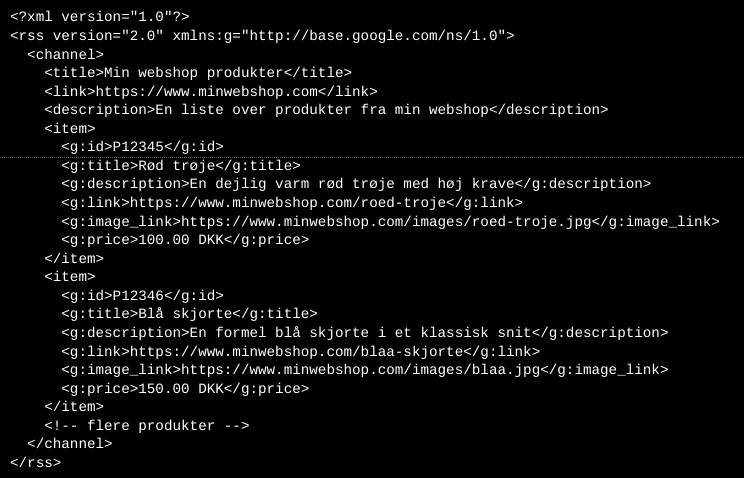
Here you can see that several elements about the product have been defined, such as ID, title, description, link, image link, and price. There are various options for inserting information about the product, including details like shipping costs and the like.
What is Google Merchant Center?
Google Merchant Center is a free service that allows you to manage and optimize your products displayed in Google Shopping and other Google services. It is also where you can upload your product feed in formats such as XML or CSV, as mentioned earlier.
Once you have created an account in Google Merchant Center, you can:
- Add and manage your products: You can upload a product feed with information about your products or integrate your online store with Google Merchant Center using a plugin or an API.
- View statistics: Gain insight into how your products are performing in Google Shopping, including information such as click-through rates, conversions, and revenue.
- Receive alerts about issues: Receive notifications if there are problems with your product feed or account so that you can quickly address them.
- Get support: Obtain help and guidance from the Google Merchant Center team if you have questions or issues with your account or products.
- Use advanced features: Utilize advanced features such as price monitoring, automatic updates of your products, and the use of other data feeds and Google Shopping campaigns.
Google Merchant Center is a crucial tool for any business looking to advertise its products in Google Shopping, gaining more visibility and sales online. It is easy to set up and can help optimize your advertising while providing valuable data about your products and customers.

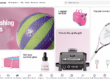
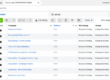
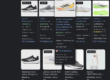
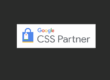
1 Comment