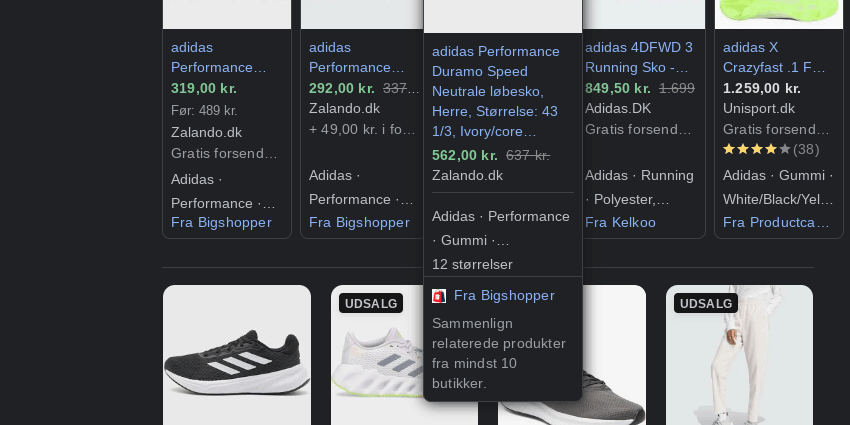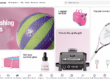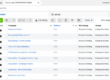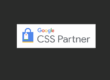Utilizing a Google Shopping product feed can significantly enhance your e-commerce performance.
By allowing you to showcase your products directly within Google’s search results, this tool enables potential customers to see images, prices, and descriptions of your items before clicking on your website. This streamlined shopping experience can increase click-through rates (CTR), improve conversion rates, and ultimately boost your return on ad spend (ROAS). This article will cover a lot of these.
Additionally, the structured data provided by the feed helps Google understand your products better, leading to more relevant and efficient ad placements. Overall, a well-optimized product feed can enhance your online visibility, drive qualified traffic, and build stronger brand awareness.
The process of setting up and optimizing your Google Shopping feed might seem daunting at first, but the potential benefits far outweigh the initial effort.
Google Shopping ads are a powerful tool for e-commerce businesses looking to expand their reach and improve their sales performance.
By appearing at the top of search results with compelling product images and detailed descriptions, these ads attract more attention from potential buyers. Furthermore, the automated nature of Google Shopping campaigns means you can spend less time managing your ads and more time focusing on other aspects of your business.
In summary, investing in a well-structured Google Shopping product feed is crucial for any e-commerce business aiming to thrive in today’s competitive online marketplace.
What is Google Merchant Center Primary Feed and What Must it Contain?
The primary feed in Google Merchant Center is the main data source for your product listings. It contains all the essential information about your products, such as titles, descriptions, prices, availability, and unique identifiers like GTIN or MPN. This feed is crucial for your products to appear in Google Shopping ads and other related services.
To ensure the best performance, the primary feed must be accurate, comprehensive, and up-to-date.
It should include high-quality images, clear and concise product descriptions, and accurate pricing to provide potential customers with all the necessary information to make informed purchasing decisions.
A primary feed must follow Google’s product data specifications to avoid errors and disapprovals. Most aggregators like avecdo, Datafeedwatch and Channable follow these specifications. These specifications ensure that your products are displayed correctly and attractively in search results. Additionally, including rich product data like brand names, condition, and detailed descriptions helps Google match your products with relevant search queries more effectively.
Regularly updating your primary feed is essential to reflect any changes in your inventory, prices, or product details.
This ensures that potential customers always see the most accurate information, which can improve their shopping experience and increase the likelihood of conversions. Utilizing the primary feed efficiently can set a strong foundation for your Google Shopping campaigns, leading to better visibility and higher sales.
What are the Benefits of Using Google Shopping Supplemental Feed?
A supplemental feed is used to provide additional data to your primary feed, enhancing its quality and completeness.
This feed allows you to add or update information without altering the primary feed directly. For instance, you can include additional attributes like promotional texts, custom labels, or detailed product descriptions.
By using a supplemental feed, you can improve the richness of your product data, leading to better ad performance and higher visibility. This flexibility helps you adapt quickly to market changes and refine your listings to meet customer needs more effectively.
Supplemental feeds are particularly useful for making bulk updates or adding seasonal promotions without disrupting the primary feed’s integrity. For example, if you are running a holiday sale, you can quickly add promotional details to the supplemental feed without modifying the primary product information.
This method ensures that your promotions are visible to potential customers while maintaining the accuracy and consistency of your main product data. Additionally, supplemental feeds can be used to target specific audiences by adding custom labels or segments, allowing you to create more tailored and effective ad campaigns.
By leveraging the benefits of both primary and supplemental feeds, you can optimize your Google Shopping campaigns to achieve better results and maximize your return on investment.
What is a Google Promotions Feed?
The Google Promotions Feed enables you to highlight special offers, discounts, and promotions directly within your product listings.
By adding promotional details, such as discount codes or sale prices, you can attract more attention and incentivize potential customers to make a purchase. This feed helps differentiate your products from competitors and can lead to increased sales during promotional periods.
Effective use of the promotions feed can boost your campaign’s effectiveness by making your offers more appealing and timely.
Promotions feeds are an excellent way to drive urgency and encourage quick decision-making among shoppers. By showcasing time-sensitive deals, you can create a sense of urgency that prompts users to act quickly to take advantage of the offer.
This can significantly improve your conversion rates during promotional events or peak shopping seasons.
Promotions can even be tailored to specific demographics or shopping behaviors, allowing you to target the right audience with the right offer at the right time. Integrating promotional details within your Google Shopping ads not only enhances their appeal but also provides potential customers with more reasons to choose your products over competitors.
By consistently updating your promotions feed and aligning it with your marketing strategies, you can maintain a competitive edge and drive sustained growth in your e-commerce business.
Google Local Inventory Ad Feed Explained
The Local Inventory Ad Feed showcases your products available in physical store locations to nearby customers.
It connects online and offline sales channels, driving foot traffic to your stores. By displaying inventory levels and store information, you can attract local shoppers who prefer to buy in person.
This feed is particularly beneficial for businesses with multiple store locations, as it enhances local search visibility and meets the demand for immediate product availability.
Local Inventory Ads (LIAs) are a powerful tool for bridging the gap between online and offline shopping experiences. Providing real-time information about product availability in nearby stores, these ads help customers find exactly what they need quickly and conveniently. This can lead to increased traffic in stores and higher in-store sales, especially for items that customers prefer to inspect physically before purchasing which could be clothing.
LIAs can enhance your overall customer service by reducing the frustration of finding out-of-stock items upon visiting a store. Businesses can leverage local inventory data to offer targeted promotions and personalized recommendations based on shoppers’ locations and preferences.
Integrating local inventory feeds with your Google Shopping campaigns allows you to tap into the growing trend of “near me” searches and cater to the needs of local customers more effectively.
Combining the convenience of online shopping with the immediacy of in-store availability, you can create a seamless and satisfying shopping experience that drives both online and offline sales.
What is the Best Practice for Setting Up a Google Shopping Product Feed?
Setting up a Google Shopping product feed requires attention to detail and adherence to best practices.
Ensure your feed is comprehensive and accurate, with all required attributes correctly filled. Use high-quality images and detailed, keyword-rich product descriptions. Regularly update your feed to reflect current inventory levels, prices, and promotions or use an aggregator for this.
Utilize supplemental feeds to add extra data and improve the overall quality of your listings.
Monitor performance and make adjustments as needed to maintain optimal ad effectiveness.
One of the key best practices is to use structured data markup on your website.This helps Google crawl and understand your product information more efficiently, ensuring that your listings are accurate and up-to-date.
Additionally, optimizing product titles and descriptions with relevant keywords (which also should be doable in any aggregator, by using for example category names, brands and other key phrases) can significantly improve your products’ visibility in search results. High-quality images are also crucial, as they are the first thing potential customers notice. Ensure your images are clear, well-lit, and show the product from multiple angles if possible.
Regular feed audits and updates are essential to maintaining the accuracy and relevance of your product data. Set up automated alerts for issues like disapproved products or data discrepancies to address them promptly.
Leveraging Google’s feed rules can help you automate certain adjustments, such as formatting changes or attribute updates, saving you time and reducing the risk of errors.
By following these best practices, you can ensure that your Google Shopping feed is optimized for maximum performance, leading to better visibility, higher engagement, and increased sales.
What are Google Shopping Ads?
Google Shopping Ads are visually-driven ads that showcase your products directly within Google search results.
These ads include product images, prices, and descriptions, providing a rich shopping experience for users. Shopping ads are highly effective for driving traffic and sales, as they offer a direct connection between search queries and relevant products.
By using Google Shopping Ads, businesses can reach a wider audience, increase product visibility, and boost their e-commerce performance.
Shopping ads are designed to capture users’ attention with appealing visuals and detailed product information, making them more likely to click and convert. Unlike text ads, Shopping ads provide a more immersive experience by displaying essential product details upfront, which can lead to higher click-through rates (CTR) and conversion rates.
These ads are managed through Google Merchant Center and Google Ads, where you can set up, monitor, and optimize your campaigns. Using the power of machine learning, Google Shopping campaigns can automatically adjust bids and placements to maximize performance based on real-time data.
Shopping ads can also be tailored to specific demographics, locations, and shopping behaviors, allowing you to target the right audience with the right products. By continuously analyzing performance data and making necessary adjustments, you can ensure that your Shopping ads deliver the best possible results, driving more qualified traffic to your site and increasing sales.
What Attributes are Required in a Google Shopping Feed?
Several key attributes are required in a Google Shopping feed to ensure your products are listed correctly and effectively. These include product title, description, image link, price, availability, brand, GTIN, MPN, and condition. But if you can add more of the optional then it is even better. Each attribute provides essential information that helps Google match your products with relevant search queries.
Accurate and complete attributes improve your ad’s relevance and performance, making it easier for potential customers to find and purchase your products.
- Product titles should be descriptive and include relevant keywords to improve search visibility.
- Descriptions should provide detailed information about the product’s features, benefits, and specifications.
- High-quality images are crucial as they directly impact the attractiveness and click-through rates of your ads.
- The price attribute must reflect the actual selling price, including any discounts or promotions, to avoid discrepancies that can lead to disapproved listings. Availability status should be kept up-to-date to ensure customers only see products that are in stock and ready to ship.
- Unique identifiers like GTIN (Global Trade Item Number) or MPN (Manufacturer Part Number) help Google categorize and match your products accurately. Including the brand attribute adds credibility and makes it easier for customers to find specific products from known brands.
- The condition attribute indicates whether the product is new, refurbished, or used, providing customers with crucial information about the item’s state. By ensuring that all required attributes are accurate and complete, you can optimize your Google Shopping feed for better performance and higher sales.
You can view all the optional and required fields at the Google Shopping feed specification here.
How to Get Better Return on Ad Spend (ROAS)?
To achieve a better return on ad spend, focus on optimizing your product feed and ad campaigns.
Use high-quality images and detailed descriptions to attract clicks and conversions. Implement bidding strategies that prioritize high-performing products and keywords.
Regularly analyze campaign performance and make data-driven adjustments to improve efficiency. Also you should be leveraging supplemental feeds and promotional feeds which can enhance your listings and attract more customers, ultimately boosting your ROAS.
Effective bid management is crucial for maximizing your ROAS. Utilize automated bidding strategies that adjust bids based on performance data and campaign goals. Targeting high-intent keywords and refining your audience segments can also improve ad relevance and drive more qualified traffic.
Regularly review your product feed to ensure it is free of errors and fully optimized.
By removing underperforming products and focusing on top sellers, you can allocate your budget more effectively and achieve better returns.
Testing different ad formats and strategies can provide valuable insights into what works best for your audience. A/B testing various elements of your ads, such as images, descriptions, and promotions, can help you identify the most effective combinations.
Implementing dynamic remarketing strategies to re-engage past visitors can also boost conversions and improve your overall ROAS.
If you continuously optimize your campaigns and leveraging advanced tools and techniques, you can achieve higher returns on your ad spend and drive sustained growth for your e-commerce business.
How to Make Ads Automation?
Automating your Google Shopping ads can save time and improve efficiency.
Use automated bidding strategies that adjust bids based on real-time data and performance metrics. Implement rules and scripts to manage routine tasks, such as pausing underperforming products or adjusting bids for high-demand items.
Automation tools can help you maintain optimal ad performance and focus on strategic decision-making, leading to better overall campaign results.
Google offers several automation features within Google Ads to streamline campaign management. Smart Shopping campaigns, for instance, use machine learning to automate bidding, ad placement, and targeting based on your goals.
This allows you to maximize conversion value while minimizing manual efforts. Setting up automated rules can also help you manage bids, budgets, and statuses based on specific conditions. For example, you can create rules to increase bids for products with high conversion rates or to pause ads with low CTRs automatically.
Scripts can be used to customize and automate more complex tasks. These are especially useful for larger accounts with extensive product catalogs. By automating repetitive tasks, you can free up time to focus on strategic optimizations and performance analysis.
Automation not only enhances efficiency but also helps ensure that your campaigns are always running at their best, adapting to changes in real-time and maximizing your return on investment.
Getting Better CTR?
Improving click-through rates involves optimizing your product listings to be more appealing and relevant.
Use high-quality images, clear and concise titles, and detailed descriptions. Highlight unique selling points and promotions to attract attention.
Regularly update your feed to reflect current inventory and pricing or use an aggregator like avecdo.
By making your listings more attractive and relevant, you can increase the likelihood of users clicking on your ads. One effective strategy is to conduct keyword research to identify terms that your target audience is searching for. Incorporating these keywords into your product titles and descriptions can improve visibility and relevance.
Using high-quality, professional images that showcase your product from multiple angles can also significantly enhance the appeal of your listings. Offering promotions and discounts can make your ads stand out and entice users to click.
Regularly monitoring and analyzing your CTR data can help you identify patterns and areas for improvement. Test different ad formats, titles, and images to see what resonates most with your audience.
Implementing structured data markup can also enhance your listings by providing additional information, such as customer ratings and stock levels, directly within the search results.
By always refining and optimizing your product listings, you can achieve higher click-through rates and drive more traffic to your site.
How to increase Your Brand Awareness?
Google Shopping ads can significantly boost brand awareness by placing your products in front of a larger audience.
High-quality images and detailed product information help create a positive impression of your brand. Consistently appearing in relevant search results increases visibility and recognition, making customers more likely to remember and choose your brand in the future.
Brand awareness is crucial for long-term business success, as it influences consumer perception and loyalty. Google Shopping ads offer a unique opportunity to showcase your products in a visually engaging way, which can enhance brand recall and recognition.
By consistently appearing in search results for relevant queries, you can reinforce your brand presence and build trust with potential customers. Leveraging the power of visual advertising, you can create a strong brand image that resonates with your target audience.
Utilizing Google Shopping’s various features, such as promotional feeds and local inventory ads, you can further enhance your brand’s visibility and appeal. Highlighting special offers and showcasing local availability can make your brand more attractive and accessible to a wider audience.
Additionally, engaging in remarketing strategies can help keep your brand top-of-mind for past visitors, encouraging repeat visits and conversions. Strategically using Google Shopping ads to boost brand awareness, you can build a loyal customer base and drive long-term growth for your business.
How to Drive Qualified Traffic?
Driving qualified traffic involves targeting users who are more likely to convert.
Use detailed product attributes and keywords to match your ads with relevant search queries. Implement remarketing strategies to re-engage previous visitors.
Optimize your feed to ensure accurate and complete information, making it easier for potential customers to find and purchase your products. By focusing on quality over quantity, you can drive more valuable traffic to your site.
Identifying and targeting high-intent keywords is essential for attracting qualified traffic. Conduct thorough keyword research to understand what your potential customers are searching for and incorporate these terms into your product titles and descriptions.
Leveraging audience segmentation can also help you reach users who are more likely to be interested in your products. By creating tailored ads for specific audience segments, you can increase the relevance and effectiveness of your campaigns.
Remarketing strategies allow you to re-engage users who have previously visited your site but did not make a purchase. By targeting these users with personalized ads, you can encourage them to return and complete their purchase.
Utilizing Google Analytics and other tracking tools can provide insights into user behavior and help you refine your targeting strategies. By continuously optimizing your feed and targeting efforts, you can drive more qualified traffic to your site, increasing the likelihood of conversions and sales.
Why Improve the Product Visibility Rate?
Improving product visibility rate involves optimizing your listings to rank higher in search results.
Use relevant keywords, high-quality images, and detailed descriptions to make your products stand out. Regularly update your feed to reflect changes in inventory, pricing, and promotions.
By enhancing the visibility of your products, you can attract more potential customers and increase sales.
One of the key factors in improving product visibility is the use of relevant and specific keywords. Conduct keyword research to identify the terms that potential customers are using to find products like yours. You can use Ahrefs, Morningscore or Google Keyword planner for this
Incorporate these keywords into your product titles, descriptions, and other attributes to improve your rankings in search results. High-quality images also play a crucial role in attracting attention and increasing click-through rates.
Regular updates to your product feed ensure that the information is accurate and up-to-date. This not only helps in maintaining the integrity of your listings but also improves the user experience by providing accurate information.
Implementing structured data markup on your website can further enhance visibility by providing additional information, such as ratings, reviews, and stock levels, directly in the search results.
Optimizing your product feed and utilizing best practices, you can improve your product visibility rate, making it easier for potential customers to find and purchase your products. This, in turn, can lead to higher sales and better overall performance of your e-commerce business.
What to Measure in Analytics?
In Google analytics, measure metrics such as impressions, clicks, CTR, conversion rate, ROAS, and cost per click (CPC).
These metrics provide insights into your campaign’s effectiveness and help you identify areas for improvement.
Regularly analyzing performance data lets you to make data-driven decisions and optimize your campaigns for better results.
Impressions indicate how often your ads are shown, while clicks measure how often users interact with your ads.
The click-through rate (CTR) is a crucial metric that shows the percentage of impressions that result in clicks, providing insights into the effectiveness of your ads.
The conversion rate measures the percentage of clicks that result in sales, indicating how well your ads are driving conversions. Return on ad spend (ROAS) measures the revenue generated for every dollar spent on advertising, providing a clear picture of your campaign’s profitability.
Cost per click (CPC) measures the average amount you pay for each click on your ads. Monitoring CPC can help you manage your budget more effectively and ensure that you are getting the best possible value for your ad spend.
Regularly tracking and analyzing these metrics, you can identify trends and make data-driven decisions to optimize your campaigns for better performance.
Finally 15 Tips to Optimize Google Shopping Ads:
By following these tips, you can optimize your Google Shopping ads to achieve better visibility, higher engagement, and increased sales.
- Use high-quality images.
- Write detailed, keyword-rich descriptions.
- Regularly update your feed.
- Implement promotional feeds.
- Use automated bidding strategies.
- Leverage supplemental feeds.
- Highlight unique selling points.
- Optimize for mobile users.
- Utilize local inventory ads.
- Monitor and adjust bids regularly.
- Use remarketing strategies.
- Track and analyze performance data.
- Implement conversion tracking.
- Test different ad formats.
- Focus on high-performing products.